- D365 Marketing Weekly Newsletter
- Posts
- Issue #21
Issue #21
August 22nd 2023
Issue 21 of D365 Marketing Weekly
This week we have content from Amey Holden, Microsoft update information for the August changes in D365 Marketing, a couple of posts from yours truly and some fantastic looking events!
As always, if you spot anything you think would be worth a mention, just let me know by emailing [email protected]. Always good to know of others posting about D365 Marketing or if you see anything else other marketers should know about.
Now let’s get on with the newsletter!
D365 Marketing
The following relate to news and articles about Dynamics 365 Marketing
Restrict Access to Publish Journeys in Dynamics 365 Marketing
AMEY HOLDEN
My friend Amey has done a brilliant blog post here! All about restricting access on Journeys so that only certain users would be able to publish them. This approach allows you to prevent people from being able to intentionally or unintentionally publish a journey which is not ready for the world. Go check it out!
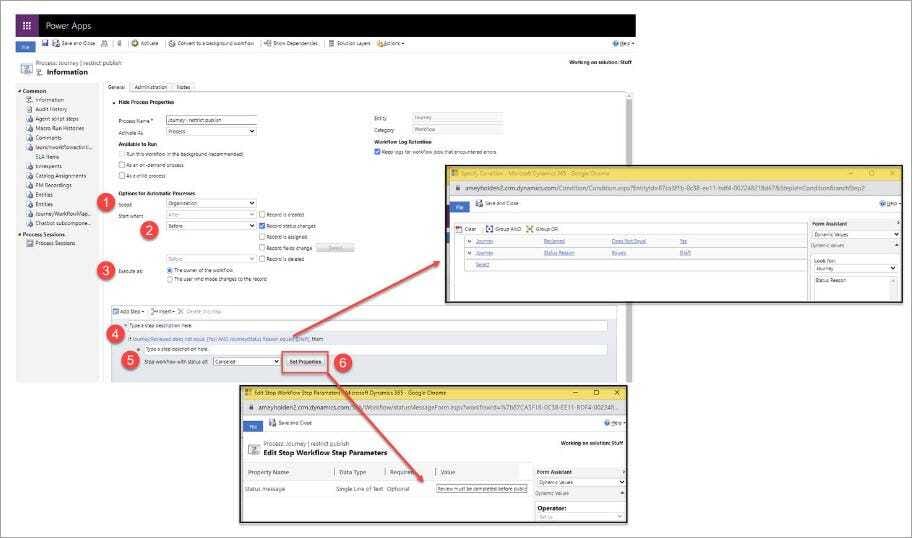
What’s new - August 2023 Update
MICROSOFT
Want to know what is included in the latest release? The what’s new page has been updated. There are two things generally available, and one in public preview. So not a whole lot, but good to know and understand what is there. If you haven’t done the update manually by this point, it could be that you are already up to date when you check the Versions area in Settings.
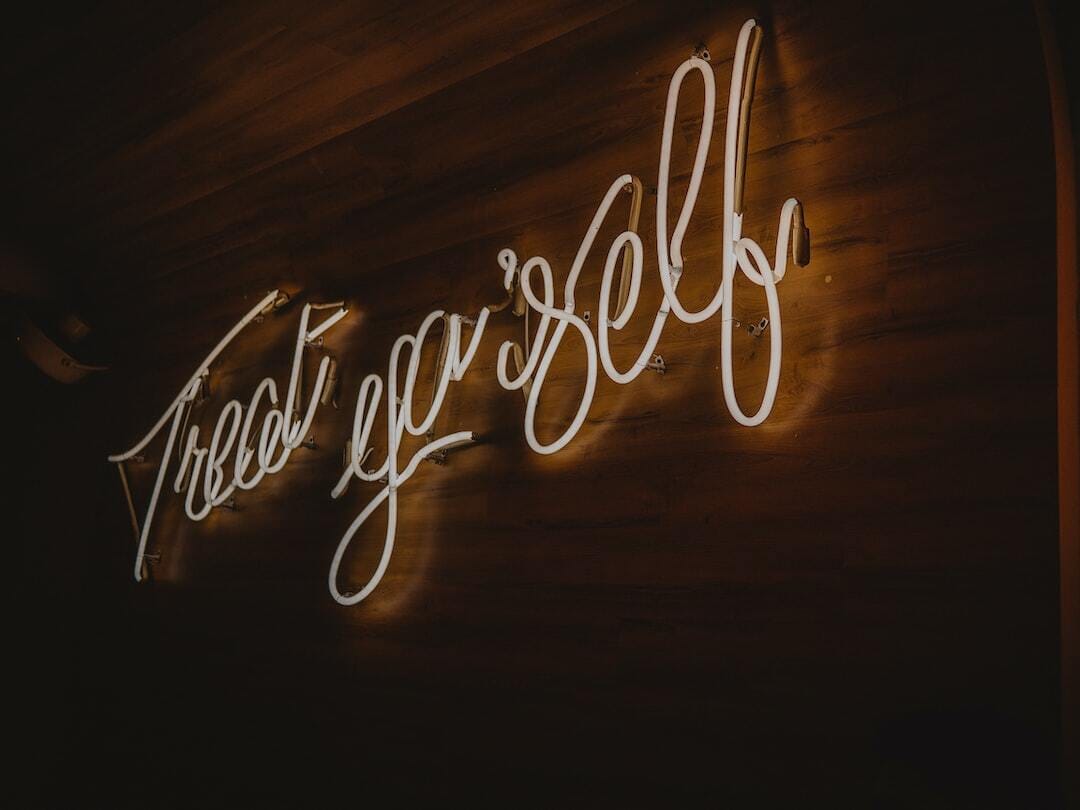
Send Email Confirmation After Subscription Form Submitted
MEGAN V. WALKER
If you’ve followed any of my previous posts on compliance profiles and Realtime marketing subscription forms, you might be wondering how you can send a confirmation email to the Lead or Contact who submitted the form. It’s a nice touch to send a confirmation email displaying the topics they opted in to, what they are opted out from and give them a quick link back to be able to update their preferences (or even opt out if they made a mistake). This post will show you how you can create a new trigger, email, journey and flow in Power Automate to achieve this.

Adding Speaker Information To Individual Event Overview Page
MEGAN V. WALKER
If you are hosting events, you likely have speakers that are going to present on a topic at those webinars or conferences. Speakers can be added to your events with standard out of the box functionality in the D365 Marketing App, but what about including it on the Event page in your Power Pages website? This post will walk through including this information and styling it accordingly to include the speakers profile photo, name and title, bio and social media links. Let’s get started!

Events
If there are any upcoming events relating to Marketing, they will go here!
CollabDays Events
COLLABDAYS
CollabDays is a network of independent non-profit technology events, centered around Microsoft’s collaboration, business applications and cloud technologies. I was going to mention one of their events but realised they have 6 coming up that all look fantastic! Make sure you check out their events page, with events set up in different countries. They all look fantastic!
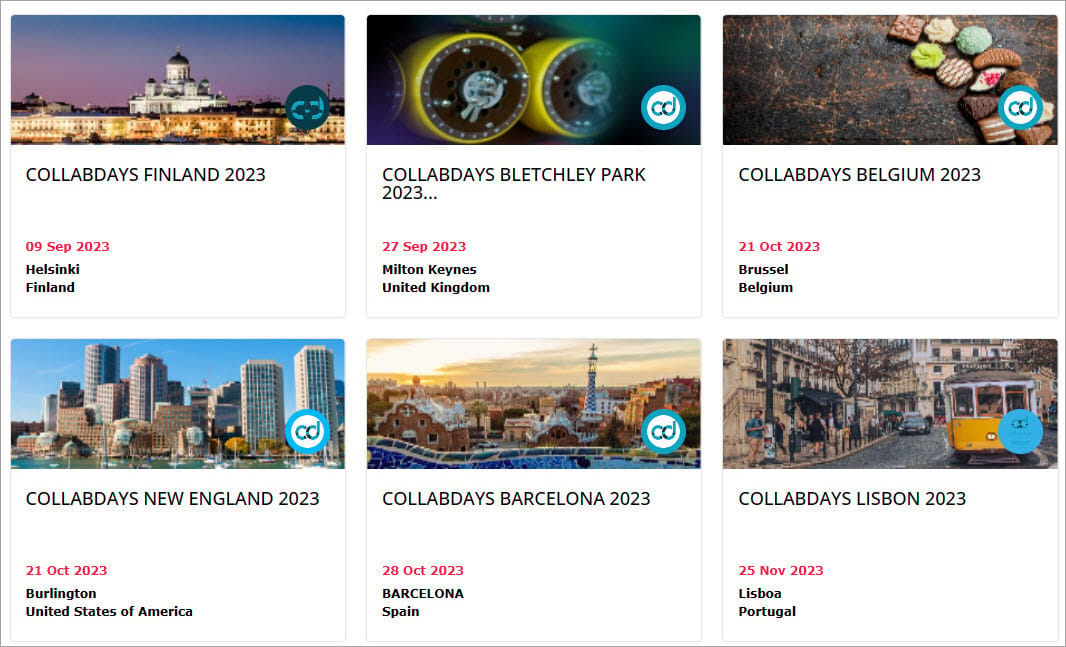
Other Content
Other Marketing content you might find useful
Dynamics 365 Marketing Ideas
MICROSOFT
Have you ever had a great idea for a new feature, or indeed grumbled that the software you use doesn’t include something? Did you know you can submit it to Microsoft as an Idea? The best thing to do is submit and then share the link to it to ask others to vote for the idea, making it more likely for it to be included in a future release. Below is the link to submit ideas for the D365 Marketing application.
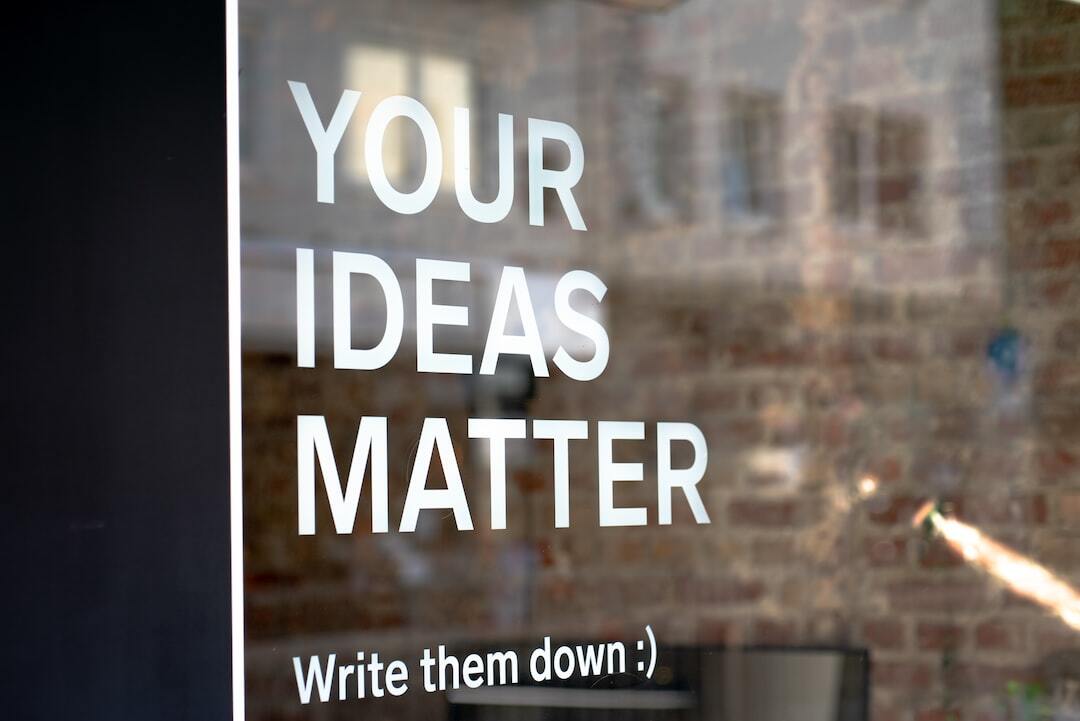
UK Community Award Nominations
SOUTHCOAST SUMMIT
Exciting times! The Microsoft Community UK Spotlight and Recognition Award Nominees for 2023 are now listed on their website. The top three from each category still need to be selected, and voting will then open on September 1st for everyone to submit their final votes.

Join the conversation