- D365 Marketing Weekly Newsletter
- Posts
- Issue #30
Issue #30
October 31st 2023
Issue 30 of D365 Marketing Weekly
I’ve been mulling this one over. Should I change the name of the newsletter? I’m stubborn and still calling it D365 Marketing and might continue to do so for some time, but also want to make sure it’s relevant. What do you think? I would love your input! Email me if you have another suggestion - [email protected]. Your input is appreciated! 😊
As always, if you spot anything you think would be worth a mention, just let me know by emailing [email protected]. Always good to know of others posting about D365 Marketing or if you see anything else other marketers should know about.
Now let’s get on with the newsletter!
D365 Marketing
The following relate to news and articles about Dynamics 365 Marketing
Redirect D365 Marketing Forms After Displaying Thank You Notification
MEGAN V. WALKER
I wrote about how to make changes to the default image that shows if you are using the thank you notification instead of the redirect option for your Realtime Marketing forms. I then had a question from someone wondering if you could use both, and redirect D365 Marketing Forms after the thank you message and image are displayed. The answer is yes! This post is quick and easy to show you how this can be achieved.

Sales Access To Marketing Insights And Timeline Interactions
MEGAN V. WALKER
Often as consultants or administrators, we forget that we have higher levels of access than other users. The same can be said for users who have been given one of the out of the box security roles for Marketing. We just assume others can see the same things we can. There are two areas specifically where a marketer can review marketing interactions on the timeline for a Lead and Contact, and also gain access to the Insights on these records to see what kind of marketing activities have been generated for the audience member. Unfortunately, someone using a different app might not be able to see this level of detail. Let’s look at how you can create a new custom security role to provide the security permissions required.

Events
If there are any upcoming events relating to Marketing, they will go here!
Birmingham D365 & Power Platform User Group
DYNAMICS 365 & POWER PLATFORM UK USER GROUPS
Leaving this one here…. because it’s the only event I will be presenting at this year so deserves another week in the newsletter. 😂This is in the evening on Thursday November 23rd in Birmingham, UK. I will delve in to Realtime Marketing in Customer Insights - Journeys (formerly D365 Marketing). With recent announcements from Microsoft, Realtime is the way to go, and Outbound is no longer even an option for newer customers! Is your organisation ready to make the move? Although you have time, the amount of work and effort will vary depending on the size of a company and the amount of assets and journeys currently being used. I will walk through the specific areas to be aware of and aim to provide a less daunting journey for you (no pun intended)! Would love to see you there!

Microsoft Business Applications Launch Event
MICROSOFT
If you missed it, you can still watch the event on demand! Microsoft leaders and engineers will share insights and demonstrate how 2023 release wave 2 updates and advancements will help you. Check it out!

Other Content
Other Marketing content you might find useful
Use modern themes with the new look in model-driven apps!
MICROSOFT
Thanks to Lothar van Diessen for sharing this one with me! It’s not specific to the D365 Marketing (Customer Insights Journeys) app, but if you’ve started seeing users (or have done yourself) clicking the ‘Try the new look’ button in the app, you will notice that the header at the top is a dark blue. This article shows how you can update it to use a theme with your organisations colour scheme instead. Not much to it yet, but hopefully this will improve in the future. Thanks for sharing Lothar!

New Gmail protections for a safer, less spammy inbox
Thanks to the lovely Deborah Hale for this one! Gmail’s AI-powered defences stop more than 99.9% of spam, phishing and malware from reaching inboxes and block nearly 15 billion unwanted emails every day. Google are introducing new requirements for bulk senders — those who send more than 5,000 messages to Gmail addresses in one day — to keep your inbox even safer and more spam-free. The requirements start February 2024.
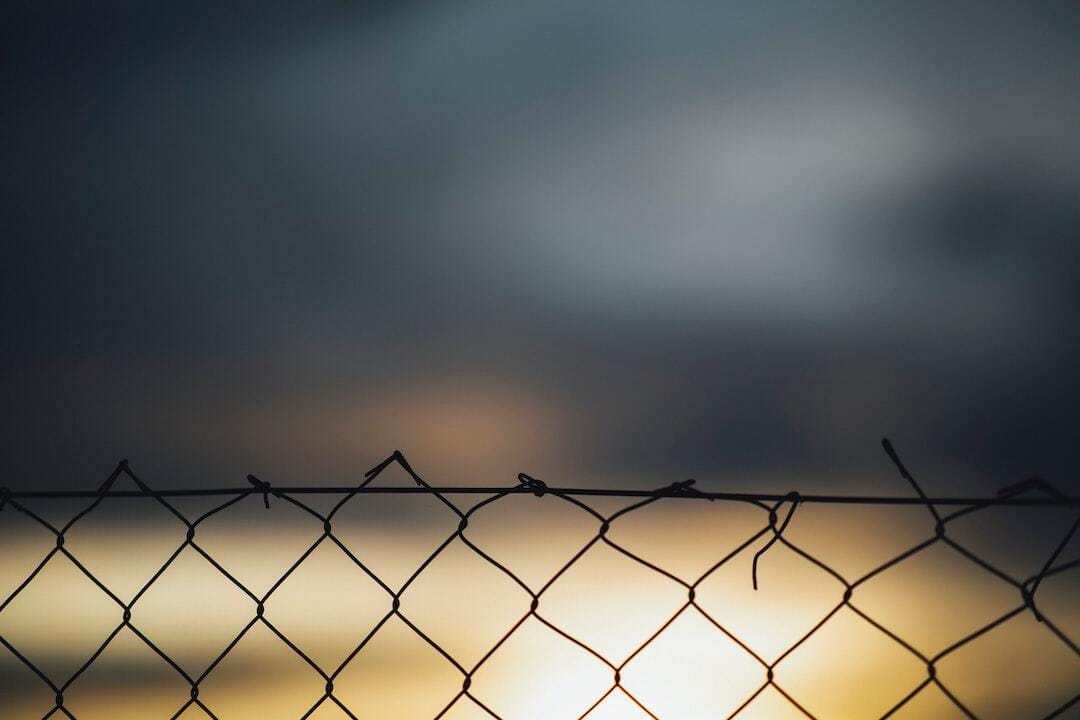
Join the conversation