- D365 Marketing Weekly Newsletter
- Posts
- Issue #34
Issue #34
November 28th 2023
Issue 34 of D365 Marketing Weekly
The newsletter will be taking a bit of a break while I move house AND spend a bit of time off over Xmas and the New Year. So if there is nothing next week, have no fear, it will be back in 2024 in January!
As always, if you spot anything you think would be worth a mention, just let me know by emailing [email protected]. Always good to know of others posting about D365 Marketing or if you see anything else other marketers should know about.
Now let’s get on with the newsletter!
D365 Marketing
The following relate to news and articles about Dynamics 365 Marketing
Changes in Live Journeys, Channels and Segments
PAULINE KOLDE
Marketing is agile and anyone who has ever set a journey live has certainly had to adapt it again afterwards at some point. With live journeys in real time, this can happen quickly. While segment-based journeys usually run once and are then completed, trigger-based journeys run over a longer period of time. And over time, you may want to make changes to the email content, branches or waiting times of the journey. Pauline looks at how you can make changes in live journeys and what are the limitations to be aware of!
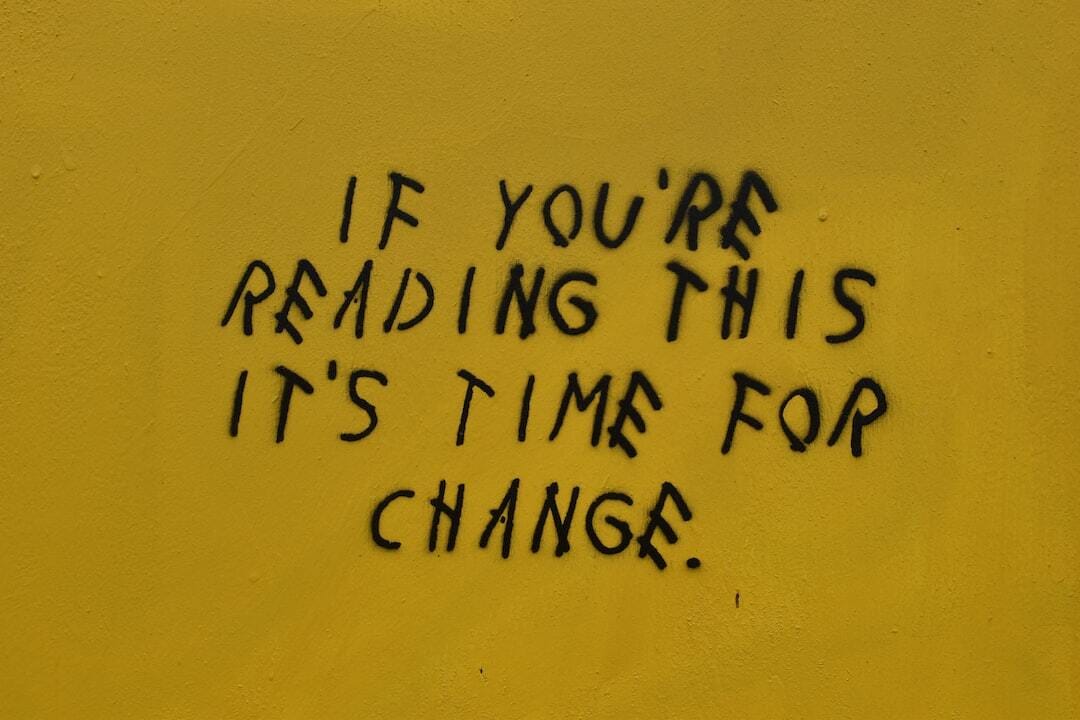
Disable Collapsible Groups In D365 Model Driven App Navigation
MEGAN V. WALKER
This post is slightly more unique as it might not impact all that many. I’ve seen it a LOT in the Marketing App and have seen this enough times to know that it might not be a feature many know about or how to turn it on and off! I’m talking about the navigation in a model-driven Power App (or D365 for most), where each group or section in the navigation has an arrow next to it and you have to click to expand or collapse them like an accordion. For me, I find this SO ANNOYING… so here is how to turn this off.

Create Leads for Event Registrations
MARCO VAN DER HEYDEN
Marco uncovered something about the Events functionality in Customer Insights - Journeys if you are starting to use the new Event forms. This is all about the creation of Leads that will happen automatically for those events, which might not be what you want. Check out what Marco found and his suggestions on how to handle this behaviour! Great find Marco!
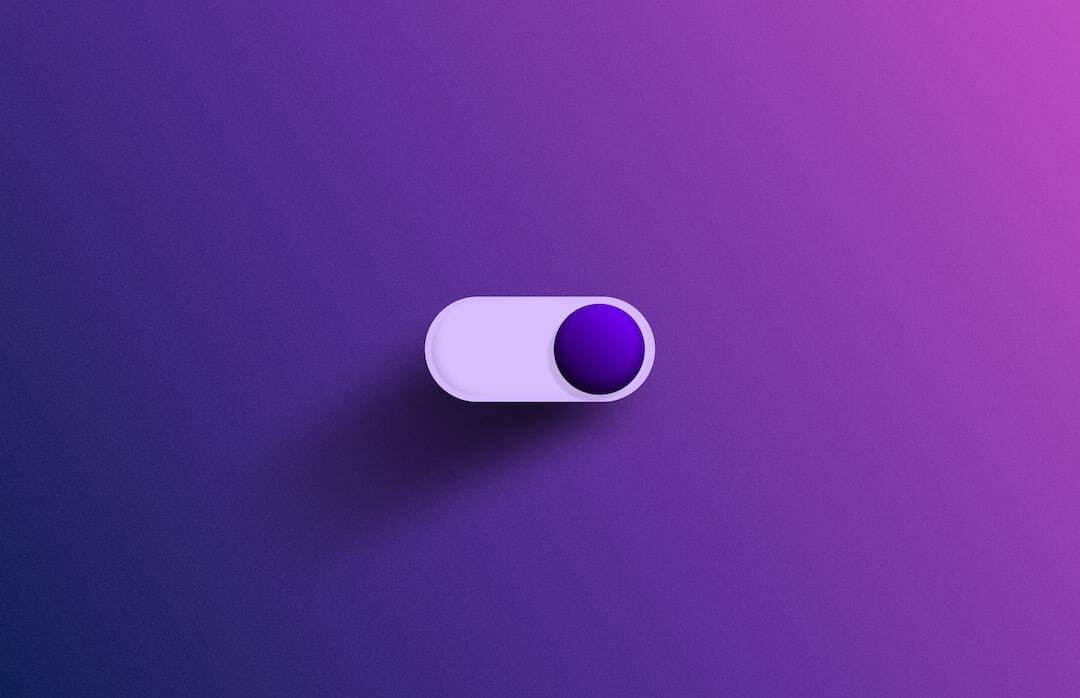
Creating Personalised Thank You Pages For Realtime Marketing Forms
MEGAN V. WALKER
If you have used Outbound Marketing for a while, it’s possible you have used the Personalised Pages functionality. This provides you with the ability to display values from a Contact’s record on a page of your website. Now that we are all on the ‘journey’ to move to Realtime, it seems that’s no longer going to be available (or at least not for now!). I wanted to come up with a way to be able to create a personalised thank you page so when someone fills out a form, you can address them by name. Let’s take a look at how you can do this with a Realtime Marketing form and a little JavaScript.

Events
If there are any upcoming events relating to Marketing, they will go here!
UK D365 and Power Platform User Group
DYNAMICS 365 & POWER PLATFORM UK USER GROUPS
The UK User Group events in London are always a great one to attend, and gets a great turn out. The next event is on Wednesday 28th February from 9 AM to 5 PM at Microsoft London offices (2 Kingdom Street, London). If you can get there, make sure you keep an eye on it and register as soon as RSVP’s are open. So mark your calendars!

Other Content
Other Marketing content you might find useful
GMAIL CATEGORIES TEST - Where will your email appear?
LITMUS -
Thanks to Deborah Hale for sharing this one!!! Gmail categories are intended to make life easier by pre-sorting emails into a Primary, Social, Updates, Forums, or Promotions tab. By doing so, subscribers can keep a cleaner inbox and easily view just one category at a time by clicking through the tabs at the top of their inbox. Litmus have put together an article to help figure out which of the tabs in Gmail your sent email will appear!
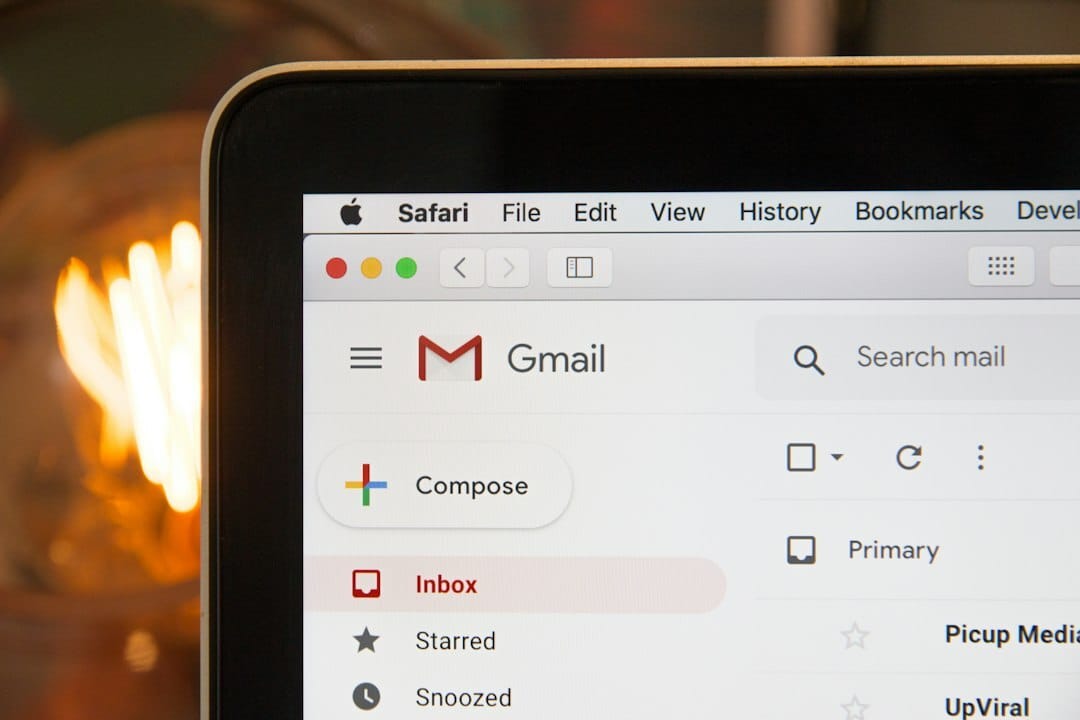
Vibes announces Microsoft Dynamics 365 Customer Insights integration to bring direct carrier connectivity and high-volume SMS throughput
WEB WIRE
This one might be of interest for those in North America considering embarking on sending communications via SMS. Vibes is a new integration for sending text messages that Microsoft have added as a new option when setting up the method for sending those texts.

Join the conversation